Students
The District Links section includes Handbooks, Forms, and other important documents.
--------------------------------------------------------------------------------------------------------------------

Safe2Say Something is a youth violence prevention program run by the Pennsylvania Office of Attorney General. The program teaches youth and adults how to recognize warning signs and signals, especially within social media, from individuals who may be a threat to themselves or others and to “say something” BEFORE it is too late.
1-844-723-2729
--------------------------------------------------------------------------------------------------------------------
CSIU Student Portal Login
Students
in grades 7-12 will automatically have a student portal account created
after registration in complete in CSIU. Login using your Student ID as
the user name and the default password will be provided upon account reset.
Email your school counselor or techsupport@wyomingarea.org to have your CSIU password reset to the default.
CLICK THE GOOGLE CLASSROOM ICON TO LOGIN
Students login using their as follows...
Ex. John Smith, 12th grade, graduation year 2024
Username: jsmith.2024@wyomingarea.org / Password: Use your current or default password
Please determine the graduation year of your student as follows...
12th - 2024, 11th - 2025, 10th - 2026, 9th - 2027, etc.
Click the link above to watch a brief demonstration video on how to login to your Google / Google Classroom account.
PARENTS GUIDE TO GOOGLE CLASSROOM (YOUTUBE)
This video is a recent instructional guide for parents to navigate Google Classroom.
GOOGLE CLASSROOM TUTORIAL - PRINCIPAL PACCHIONI
Principal Pacchioni has prepared a brief tutorial using a Chromebook on an introduction to Google Classroom and how to accepts Classroom invitations, navigate around Classroom, along with Gmail.
CLEVER PORTAL LOGIN
The district uses Clever to login all faculty/staff Google accounts to various resources like McGraw Hill, ST Math, Rocket Math, Think Central, etc.
------------------------------------------------------
The link above will work automatically from within the WASD network and you will need the login credentials provided by your instructor(s) when accessing from home or another network
The link above is the live Google Doc shared with applicable Google Classrooms using the EBSCO Host database.
------------------------------------------------------
(This is the acceptable use policy for use of any district technology at WASD)
WASD ACCEPTABLE USER POLICY 815.1
(This is the acceptable use policy for use of the wireless guest network within WASD
COLLEGE AND CAREER READINESS
STUDENT CAREER READINESS SKILLS
PA Career Zone (WASD USE)
Students in grades 3-11 can login using their Google credentials as listed above.
PA Career Zone (PARENTS AND GENERAL USE)
LIBRARY STUDENT RESOURCES...
The West Pittston Library
SCIENCE RESOURCES
Pearson Realize (Science)
Available to students in grade 6-8 and the login uses a combination of initials and Student ID as follows...
Ex. John Smith, ID = 123456
Username: js123456@wa / Password: StudentID
Learning Support District Resources
BRIDGES
ACHIEVE 3000
INTERMEDIATE CENTER
Bullying Information Website