Frequently Asked Questions
• ADDING WASD GOOGLE ACCOUNT TO DEVICES (2 Questions)
1. HOW DO I ADD A GOOGLE ACCOUNT TO MY IPHONE/IPAD?
FROM YOUR IPHONE (NOTE: YOU CAN DOWNLOAD THE GOOGLE/GMAIL APP FROM
APPS STORE OR USE THE BUILT-IN EMAIL SOFTWARE):
1. CLICK THE SETTINGS ICON
2. SELECT MAIL, CONTACTS, AND CALENDARS or ACCOUNTS for newer IOS
3. SELECT ADD ACCOUNT
4. SELECT GOOGLE
5. TYPE IN YOUR FULL USERNAME@WYOMINGAREA.ORG
6. TYPE IN YOUR PASSWORD
7. IN THE OPTIONS MENU, SELECT WHAT YOU WANT TO SYNC WITH YOUR DEVICE.
2. HOW DO I ADD A GOOGLE ACCOUNT TO MY ANDROID PHONE?
FROM YOUR ANDROID PHONE/TABLET:
1. Tap SETTINGS
2. Tap ACCOUNTS
3. Tap ADD ACCOUNT
4. Select GOOGLE as account type
5. Select EXISTING if prompted
6. Enter your full username@wyomingarea.org
7. Enter your password
8. Click NEXT to complete.
• HELPDESK (1 Questions)
1. How do I request technology assistance?
Email helpdesk@wyomingarea.org or call 570-655-2836 x2460 for emergencies
It is recommended that you email all requests to helpdesk@wyomingarea.org. All Technology Department members receive these emails and can respond to emergencies in a more timely manner.
• IREADY - CHROME SETTINGS (1 Questions)
1. How do I correct Flash error issues in Chrome?
Click the question and the steps to always use Flash will show...
Open Chrome first and type the following address and press ENTER
chrome://settings/content
Scroll down to the Flash options and click to Allow sites to run Flash
• PROMETHEAN BOARD (2 Questions)
1. My Promethean pen is not writing accurately?
You need to calibrate your board by hovering your pen over the lit Promethean logo in the upper left corner to start the calibration process
After starting the calibration, touch each X in the center moving around the board to complete. This will create a more accurate environment for using your board.
2. Why does my Promethean Board not have sound?
Push the button on the left side of the board to turn on the amplifier if the light is red. It must be green.
The newer Promethean Boards have speakers built into them and an amplifier that needs to be turned on manually for sound. There's a small square button on the left side of the board that is lit RED when off and GREEN when on. Make sure that you have the USB cable from your Promethean board plugged in so that the proper sound drivers can activate.
1. HOW DO I ADD A GOOGLE ACCOUNT TO MY IPHONE/IPAD?
FROM YOUR IPHONE (NOTE: YOU CAN DOWNLOAD THE GOOGLE/GMAIL APP FROM
APPS STORE OR USE THE BUILT-IN EMAIL SOFTWARE):
1. CLICK THE SETTINGS ICON
2. SELECT MAIL, CONTACTS, AND CALENDARS or ACCOUNTS for newer IOS
3. SELECT ADD ACCOUNT
4. SELECT GOOGLE
5. TYPE IN YOUR FULL USERNAME@WYOMINGAREA.ORG
6. TYPE IN YOUR PASSWORD
7. IN THE OPTIONS MENU, SELECT WHAT YOU WANT TO SYNC WITH YOUR DEVICE.
2. HOW DO I ADD A GOOGLE ACCOUNT TO MY ANDROID PHONE?
FROM YOUR ANDROID PHONE/TABLET:
1. Tap SETTINGS
2. Tap ACCOUNTS
3. Tap ADD ACCOUNT
4. Select GOOGLE as account type
5. Select EXISTING if prompted
6. Enter your full username@wyomingarea.org
7. Enter your password
8. Click NEXT to complete.
• HELPDESK (1 Questions)
1. How do I request technology assistance?
Email helpdesk@wyomingarea.org or call 570-655-2836 x2460 for emergencies
It is recommended that you email all requests to helpdesk@wyomingarea.org. All Technology Department members receive these emails and can respond to emergencies in a more timely manner.
• IREADY - CHROME SETTINGS (1 Questions)
1. How do I correct Flash error issues in Chrome?
Click the question and the steps to always use Flash will show...
Open Chrome first and type the following address and press ENTER
chrome://settings/content
Scroll down to the Flash options and click to Allow sites to run Flash
• PROMETHEAN BOARD (2 Questions)
1. My Promethean pen is not writing accurately?
You need to calibrate your board by hovering your pen over the lit Promethean logo in the upper left corner to start the calibration process
After starting the calibration, touch each X in the center moving around the board to complete. This will create a more accurate environment for using your board.
2. Why does my Promethean Board not have sound?
Push the button on the left side of the board to turn on the amplifier if the light is red. It must be green.
The newer Promethean Boards have speakers built into them and an amplifier that needs to be turned on manually for sound. There's a small square button on the left side of the board that is lit RED when off and GREEN when on. Make sure that you have the USB cable from your Promethean board plugged in so that the proper sound drivers can activate.